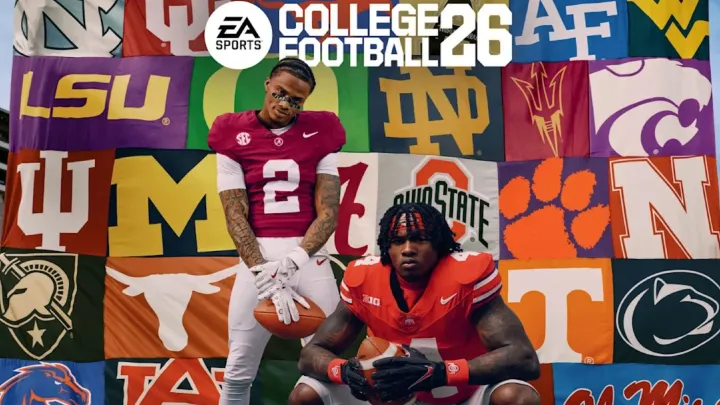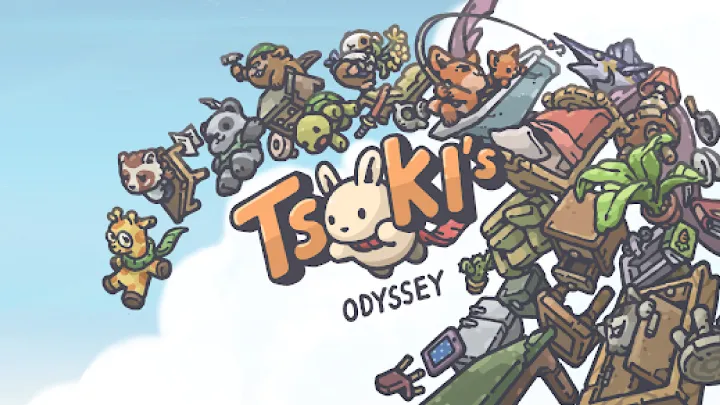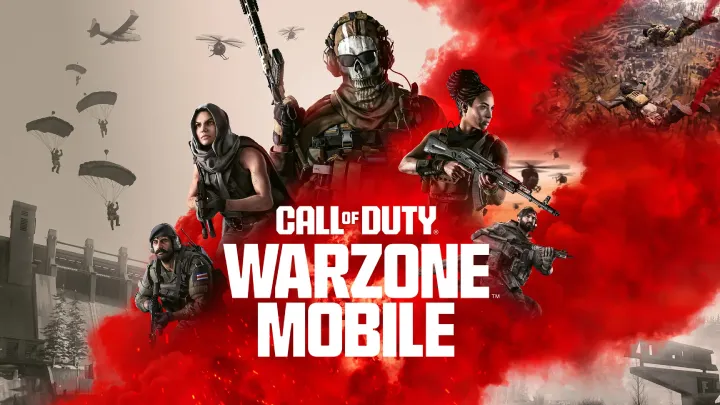Gacha Club is more than just a character creator or battle simulator; for many players, the real magic happens inside Studio Mode. This is where imaginations take shape through skits, stories, and memes that can make people laugh, cry, or binge-watch hours of fan-made content. But creating engaging and polished storytelling inside Studio Mode isn’t just about putting characters together — it requires attention to detail, pacing, and creative choices that transform static images into dynamic narratives.
This guide will dive deep into Studio Mode storytelling — from developing compelling characters to polishing your final series. Whether you’re a beginner making your first skit or an experienced creator working on a long-running series, these tips will help elevate your projects and make them stand out in the bustling Gacha community.
1. Understanding Studio Mode: The Core of Gacha Storytelling
Studio Mode is essentially Gacha Club’s storytelling canvas. It allows creators to place characters into scenes, adjust their expressions, and craft skits or series frame by frame. Think of it like a digital stage where your OCs (original characters) act out your ideas.
At its most basic, Studio Mode offers character slots, backgrounds, and speech bubbles. But the real potential lies in how you combine these elements. Great storytelling isn’t just about showing who’s speaking — it’s about setting up scenes with attention to layout, color, and mood.

Many new players make the mistake of cramming too many characters into a single scene or leaving backgrounds blank. Instead, try to think like a director. Ask yourself: What emotion is this scene trying to convey? What should the viewer’s eyes focus on first? With that mindset, you’ll use Studio Mode less like a toy and more like a toolkit for digital filmmaking.
2. Building Strong Characters: From OCs to On-Screen Personas
Characters are the heart of every story, and in Gacha Club, the freedom to design unique OCs is what sets you apart. However, designing isn’t just about colors and outfits; it’s about creating consistent personas that feel alive.
Designing for Personality
If your character is shy, choose softer colors, smaller poses, and subtle facial expressions. A bold or mischievous character might wear brighter tones, have wider gestures, or show exaggerated reactions. Matching the look to the personality helps your viewers instantly “read” the character, even without dialogue.
Keeping Consistency Across Episodes
One of the most common mistakes in Studio storytelling is inconsistency. A character might suddenly change hairstyle, eye color, or outfit mid-series, which breaks immersion. To avoid this, create reference sheets for each OC and stick to them unless the change is intentional (such as a costume switch or character growth).
3. Scriptwriting Essentials: Turning Ideas into Scenes
Behind every polished Gacha skit or series is a script. Even short memes benefit from planning. Without a script, you risk pacing issues, confusing dialogue, or scenes that drag.
Writing Short Skits and Memes
Memes thrive on timing. A quick setup, a punchline, and a visual payoff are all you need. Write down the key joke and structure your scene around hitting it quickly and cleanly.
Writing Series or Long Narratives
For longer projects, outline your story arc: introduction, conflict, climax, and resolution. Break the arc into episodes, each with its own mini-climax to keep viewers hooked. Dialogue should be natural — read it aloud to ensure it flows. Avoid walls of text in speech bubbles; instead, break dialogue into multiple frames with varying expressions.
4. Setting the Stage: Backgrounds, Props, and Atmosphere
The environment in Studio Mode is just as important as the characters. Backgrounds set the tone: a dimly lit alley communicates danger, while a pastel bedroom feels cozy and safe.
Choosing Backgrounds Wisely
Use Gacha’s built-in backgrounds to match the vibe of your scene. For more creative freedom, import custom images. Just remember to keep styles consistent — mixing too many art styles can look messy.
Adding Atmosphere with Props
Props like chairs, desks, or handheld items make a scene more immersive. If your character is studying, place books around them. If they’re in a tense standoff, give them an object that conveys emotion, like a clenched phone or a sword.

Layering for Depth
Don’t just place characters against a flat background. Use layering — put some characters or props slightly closer, some further away. This creates depth and makes scenes more cinematic.
5. Expressions and Poses: Breathing Life into Characters
Characters in Studio Mode don’t move fluidly like in animation, so expressions and poses are your main storytelling tools. Learning to use them effectively can completely change how viewers perceive your work.
Mastering Facial Expressions
Instead of using the same smile or frown repeatedly, mix subtle changes. Raised eyebrows can turn a neutral expression into shock; narrowed eyes make a smirk feel sinister. The key is variation.
Dynamic Posing
Don’t let your characters stand stiffly in every scene. If someone is yelling, tilt their body forward. If they’re sad, slump them slightly. Combine poses with props — for example, hands in pockets for a laid-back vibe.
Avoiding Overcrowding
Overusing extreme poses and wild expressions in every scene can feel chaotic. Reserve your most dramatic looks for important moments, making them stand out more.
6. Timing and Scene Flow: Pacing for Skits, Series, and Memes
Good pacing separates an average skit from a memorable one. If your scenes drag, people will scroll away. If they’re too fast, the joke or drama won’t land.
Skits and Memes
For humor, timing is everything. Use quick cuts to surprise your audience, but pause just long enough before the punchline for maximum impact. Think about how comedians use silence for tension.
Long-Form Storytelling
In series, balance dialogue with action. Too much text without movement makes viewers lose interest. Mix fast-paced sequences with slower, emotional beats to give breathing room.
Transitions Between Scenes
Smooth transitions are crucial. Abrupt cuts without context confuse viewers. Try to signal shifts with background changes, character movements, or establishing shots.
7. Adding Humor, Drama, and Emotion: Tone Control in Storytelling
Tone is what keeps your audience engaged. Without clear emotional beats, even well-designed characters will feel flat.
Humor in Gacha Stories
Humor works best when grounded in character. A serious character doing something silly is funnier than a random gag. Use timing, exaggerated expressions, and unexpected reactions for comedic effect.
Drama and Emotional Weight
For dramatic stories, don’t rush big moments. Build tension slowly — longer pauses, sad music overlays (if edited outside Gacha), and quieter expressions help. When the climax hits, the contrast makes it impactful.
Balancing Tone
The best Gacha series often balance humor and drama. Too much of one risks alienating viewers. Inject light moments in serious arcs, and give comedic stories occasional heartfelt beats to ground them.
8. Using External Tools: Editing and Enhancing Your Story
While Studio Mode is powerful, most top-tier creators polish their work using external tools.
Video Editing Apps
Apps like CapCut, Kinemaster, or Adobe Premiere Rush allow you to add smooth transitions, effects, and music. Syncing dialogue or jokes to background music can elevate your skit.
Audio and Sound Effects
Voiceovers, background tracks, and sound effects make stories more immersive. A gasp sound effect adds weight to a shocking moment; comedic “boing” sounds emphasize memes.
Polishing Visuals
Simple edits like adjusting brightness, cropping unused space, or adding filters can drastically improve the final look. Don’t overdo effects, though — the focus should stay on your story.
9. Community Engagement: Sharing, Feedback, and Trends
The Gacha community thrives on interaction. Sharing your work is only the first step; engaging with others ensures growth.
Posting on Platforms
YouTube, TikTok, and Instagram are the main platforms for Gacha content. Optimize your video titles, thumbnails, and hashtags to reach a wider audience.

Learning from Feedback
Take constructive criticism seriously. If viewers comment that dialogue is hard to read, try larger fonts. If pacing feels off, adjust future episodes.
Following Trends Without Losing Identity
Trends can boost visibility, but don’t sacrifice your unique style. Blend popular memes with your storytelling approach so your content feels fresh but still “yours.”
10. Polishing Your Series: From First Draft to Final Cut
Finishing touches are what transform good content into great content.
Proofing and Revising
Rewatch your project multiple times before posting. Look for typos, awkward cuts, or inconsistent character designs. A second set of eyes (like a friend) helps catch details you missed.
Consistent Branding
Give your series consistent titles, intros, or outros so viewers recognize your work. Small things like a catchphrase or logo make your content more memorable.
Building a Long-Term Series
If you’re planning multiple episodes, pace yourself. Many creators burn out after promising too much too soon. Plan realistic release schedules and focus on quality over quantity.
Conclusion
Studio Mode storytelling in Gacha Club isn’t just about putting characters in front of backgrounds; it’s about crafting engaging narratives, balancing humor with drama, and paying attention to detail. From character design to pacing, from expression work to community sharing, each step contributes to creating skits, memes, or series that resonate with viewers. By combining Studio Mode’s tools with external editing, careful planning, and a creative vision, you can elevate your storytelling into something unforgettable.